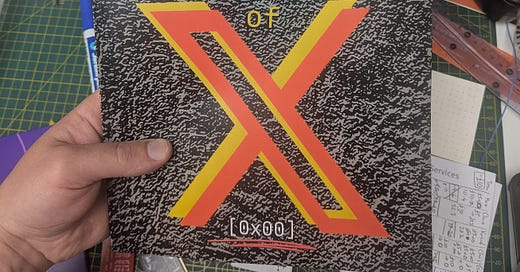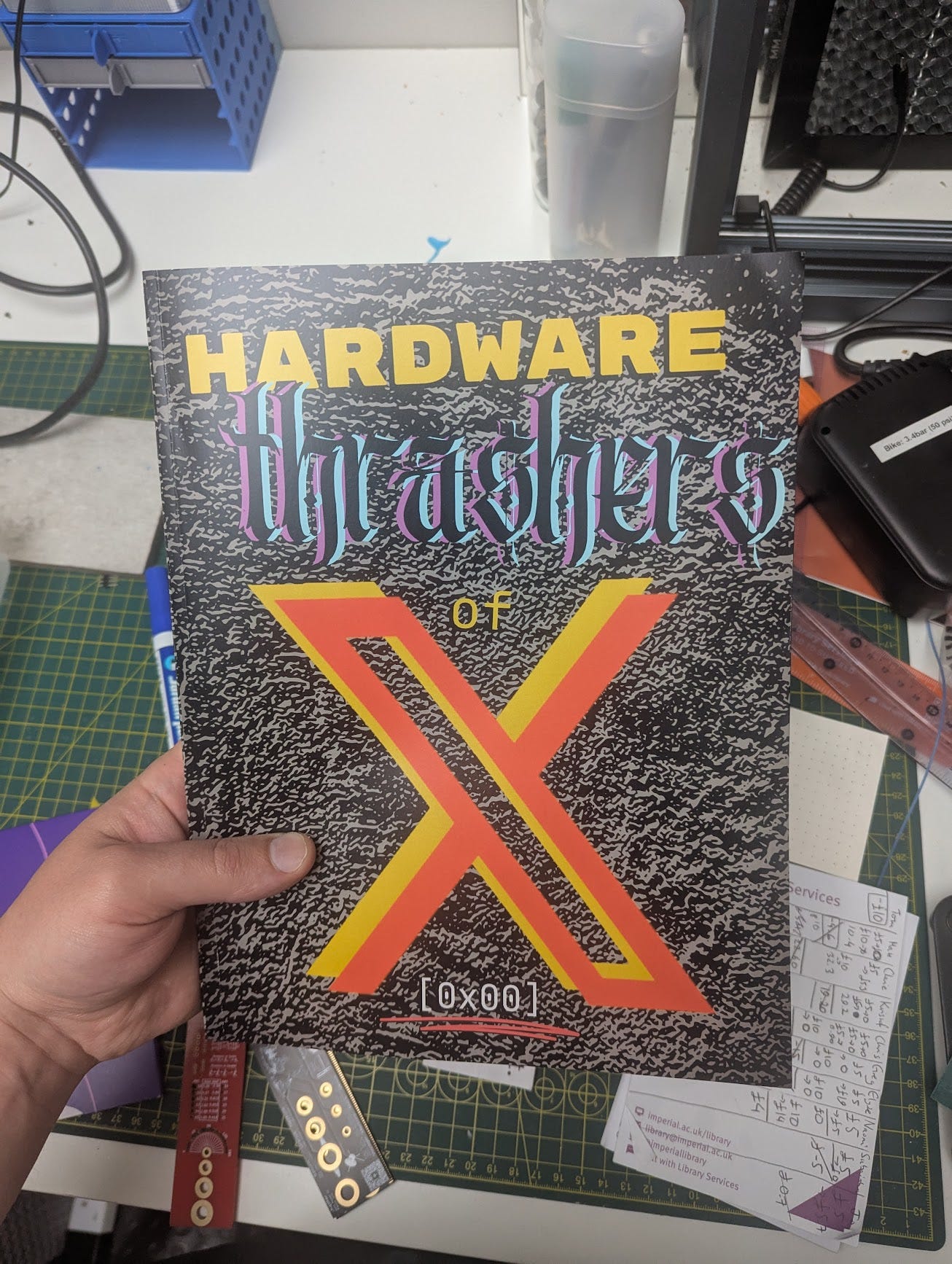Machining at Home (Article for Hardware Thrashers of X)
Why it is on us to make machining as easy as 3D printing
This article was written for the very first edition of a community-lead magazine ‘Hardware Thrashers of X’ in January 2025. I’ve received permission to publish this online, as the first edition of the magazine is print-only.
Introduction:
We are at the beginning of a Golden Age of hardware creativity, and you can be part of it. At-home fabrication has never been more accessible - 3D printing is within reach for anyone with the motivation. But machining? That’s still stuck in the past. I’m writing this to push myself - and hopefully you - to take full advantage of today’s tools and help shape the next wave of capabilities.
The last ten to fifteen years have seen a Cambrian explosion of tools available for at-home tinkerers, inventors, and hobbyists. This has of course fueled an inspiring amount of media on YouTube and now on X (formerly Twitter) by empowering hardware thrashers to go end-to-end; design to project completion mostly within the confines of their own home, creating an inspiration feedback loop. We are only just getting started!
Building something from scratch has never been easier. This is largely due to the commoditisation of power electronics, motors, PCB services (that you see aggressively advertised on maker YouTube videos) and of course the incredible progress and accessibility of 3D printers.
But it doesn’t end there. You can have at-home conventional machining capability just as well, and the future is looking bright on this becoming increasingly accessible, just as 3D printing has become. Here’s how I have been doing this in my ~50m² flat in London, while sharing space with two flatmates.
Accumulation of capabilities
Since graduating university, I’ve been taking odd jobs, working on projects ranging from mechanical design for 3D printers to systems engineering for drones. Some were remote, some took me across the world, and all of them helped me justify a few business expenses—investments in the tools I needed to push my capabilities further:
An ancient and slightly worse-for-wear 3rd-hand (at least) UNIMAT 3 which I bought from a jolly motorcycle tinkerer on Facebook Marketplace (pictured)
A Sherline 5400(num) mill - small but solid.
An X-Tool 40W Diode Laser Cutter
My friends and family were skeptical:
“You’ll use this once or twice and forget about it.”
But the freedom to make anything has been too powerful a motivator for me to listen to them.
Skill Issues and Friction
Despite this accumulation of capabilities, I often still feel limited, not so much by the machines themselves, but by my own patience and skill issues.
Firstly, both my lathe and mill are fully manual, without digital readouts. This means every operation requires careful fixturing, meticulous measurement, and a level of planning that just doesn’t excite me. It would require substantial upskilling and effort on my part to be fast at this. I have the utmost respect for classical machinists, but setting out detailed multi-step plans and constantly refixturing parts is not what gets me going with projects; the gratification of actually finishing a project is. For this reason improving the usability of tools is a must. If at-home machining is to be democratised, it needs to work with the impatience of generalists, not against it. Gone is the age of specialists.
The lathe has at least been useful - I’ve made motor couplers, custom pins, and small repair parts. But the mill? It has acted as not much more than an over-engineered drill press, and I want that to change. Rather than gain the skill, patience, and serenity of an old-school machinist, I wished there existed a UI/UX I could use as intuitively as the Bambu 3D printer experience while also not breaking the bank.
Secondly, existing desktop CNC machining still seems to lack the magic convenience of 3d printing. The software is outdated, often locked to dedicated Windows machines running clunky, legacy toolchains. CAM toolpath planning is convoluted, and CNC users often end up writing low-level G-Code - effectively acting as old-school programmers, even when relying on CAM software. To put this in perspective, G-Code is to machining what assembly language is to computing: powerful, but needlessly difficult to work with for most users.
This is especially frustrating considering that FDM 3D printers are essentially reverse 3-axis CNC mills. Why are they such an accessible and intuitive machine to use in comparison? The answer lies in what has emerged from the last decade or so of commodification of the technology:
Standardised tooling
Standardised input material
Specified kinematics
Easy ‘hands off’ toolpath generation
Self calibration and localisation
Low, accessible cost
Makera is a company that has recognised this and has built the Carvera line of CNC milling machines that address pretty much all of the above problems. They recognise the disparity between machining and 3D printing claiming to have created a “mill designed to be as easy as 3D printing” ranging in price from 2000USD to 6500USD. This is a fairly eye-watering amount of money for at-home users. Price isn’t the only hurdle they have before mass adoption. While Carvera improves on the UI/UX nightmare of traditional CNCs, it still doesn’t quite capture the effortless experience that made 3D printing explode in popularity. It’s a step forward - but not quite there yet.
Searching for Lessons
Rather than drop thousands on a Carvera, I decided to take a different approach: treat this as a learning opportunity and convert my old Sherline mill into a CNC machine. I can’t justify buying a brand-new Carvera, and honestly, its user experience still doesn’t seem quite as seamless as I’d like. Naturally, building something myself isn’t easier - but if a Bambu-style CNC doesn’t exist yet, I might as well start experimenting and see what I learn. Here’s the beginning of another side project.
Unlike 3D printers, where lightweight frames work fine, CNC mills deal with far greater forces. Some of the cost difference comes from the need for super rigid and heavy structure of the machine. Luckily, the mechanical part of the conversion was almost entirely done for me. The Sherline 5400 mill has provisions for a CNC upgrade with stiff motor mounting points provided. This leaves me with the electronics and automation. To start this conversion, I’ve spent about 100USD, so all-in-all, pretty cheap.
Bill of Materials:
3x NEMA23 Motors (Facebook Marketplace)
3x TMC2209 drivers (Amazon)
1x Raspberry Pi3 (rescued from my junk drawer)
1x Arduino Atmega 2560
1x USB camera
+ Misc old 3D printer parts, (endstops, wiring, etc)
So far, I’ve managed to control the motors by sending commands to the Raspberry Pi over SSH, laying the foundation for G-Code execution. But as of this zine’s release, it’s not quite ready to run real jobs. No matter - this is only the beginning. If all goes well, Hardware Thrashers of X will have an update soon, ideally with a fully operational DIY CNC mill.
My goal is to have a self-calibrating, self-localising, remotely accessible, easy to use mill. There’s so much work to do to make this happen!
The Future is Bright: Call to Action.
At-home fabrication is at a tipping point. The last decade saw 3D printing evolve from a niche hobby to an indispensable tool for makers everywhere. Machining hasn’t gotten there yet - but it will. There is a clear need (at least for me) to ‘Bambu-ify’ CNC machines. Minimising the friction to machine for every tinkerer, scrappy startup, and engineering student, just like it has for 3D printing, needs to happen.
It is worth noting, not all DIY CNCs will be retrofitted commercial-off-the-shelf mills like my Sherline. New, radically different approaches are emerging - from concrete-filled machining equipment like Chris Borge’s experiments to modular, open-source designs yet to be built. The more people experiment and share their work, the faster this transition will happen.
Our very own near future capabilities will be shaped by the people who refuse to wait for them. Whether it’s upgrading an old machine, designing from scratch, or a hacked-together temporary fix, every contribution is critical. I would love to work with a community on open-source improvements to the CAM, hardware retro-fits for self-calibration, and UI/UX to make machining as easy and accessible as 3D printing. The question isn’t if this will happen - but when, by who, and how fast?
Let’s find out. If this interests you, reach out to me on @matbogus on x.com - the everything app.